My Portfolio:How to Build a Portfolio
This service uses "cookies," which are a function of your browser. Please see the following for the restrictions on usage:
In order to use this service, please create your portfolio according to the following steps.
Build Your Portfolio (Easy Method)
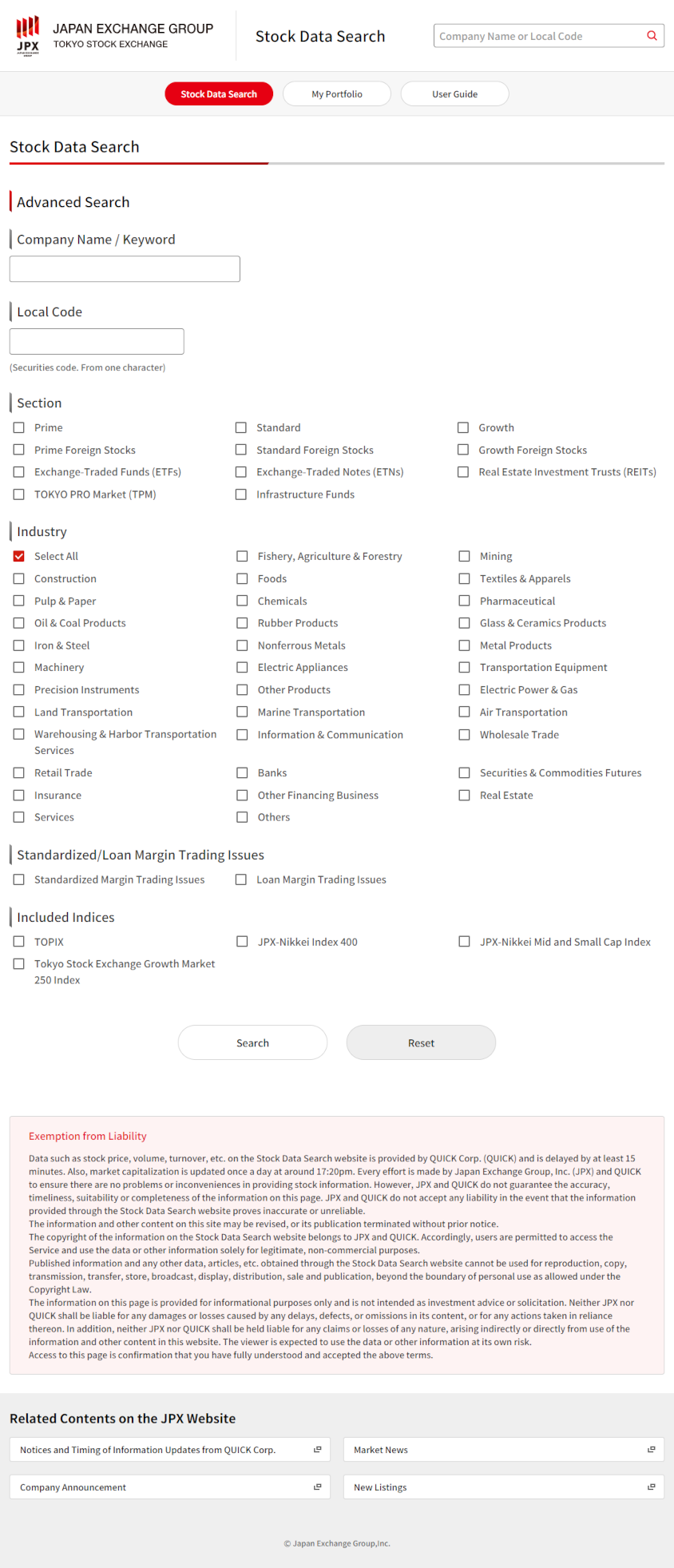
1.Search stocks of your choice.
You can search by entering any part of the security's name or securities code on the below pages.
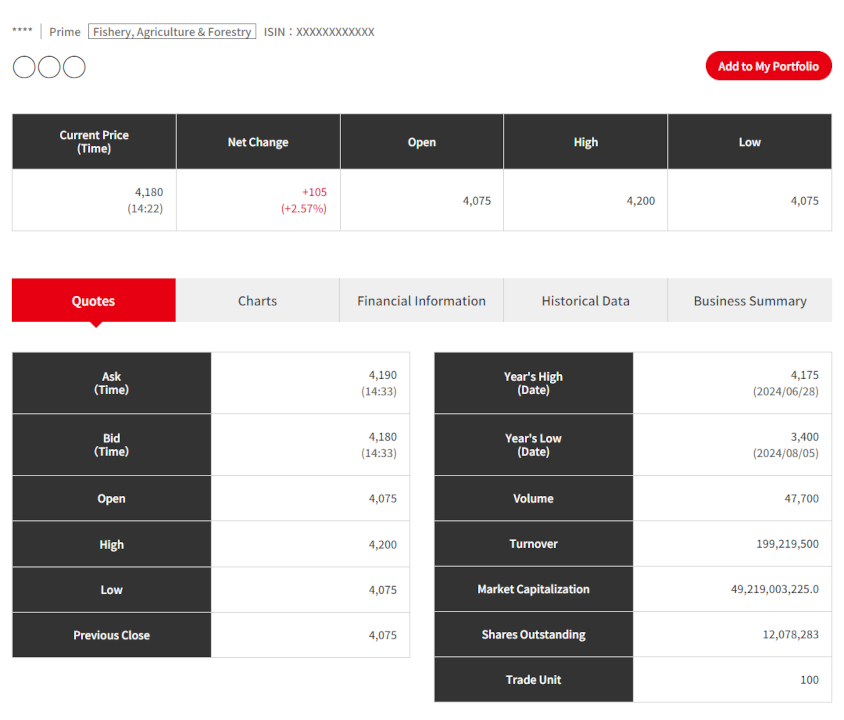
2.When you find a security you want to add, click the "Add to my portfolio" button on the results page.
3.The security will be saved to your device's cookies. (This may take a moment.)
Build Your Portfolio (Securities Code Input Method)
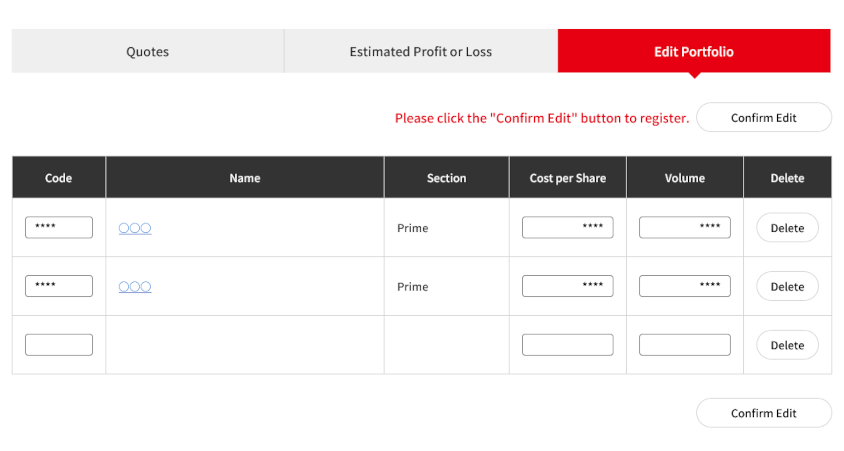
1.Open the "Edit Portfolio" page.
2.Enter 'code', 'cost per share' and 'equity volume'.
A security can be saved with only the code, but entering the cost per share and volume will enable you to see the price movements and the estimated profit or loss of your assets.
3.Click the "Confirm Edit" button.
If the saved securities are displayed, your portfolio is complete.
The securities will be saved in your device's cookies (this may take a moment).

